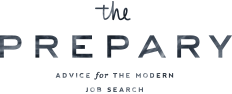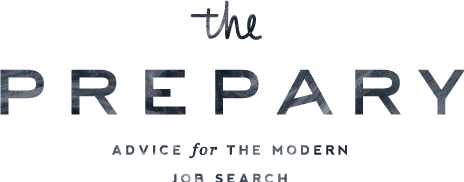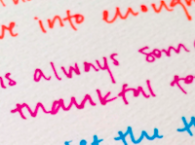This weekend I (along with Emily from City Society) hosted a Career Boost Bootcamp at the Wix Lounge in Chelsea. We had a wonderful group and covered a TON of content on the job search.
One of my favorite topics to share with people in their job searches is how to leverage LinkedIn to find connections at their dream companies… so I figured I’d write a post on it here as well.
After you apply to any job (assuming you’re both qualified for it and excited about it) you need to follow up through networking. If you know someone directly who works at the company it’s a total home run, but of course we can’t always be that lucky.
Here’s an exercise you must do after each and every job application. Let’s use the example of this PR & Events Coordinator at Henri Bendel (which was just posted 4 days ago if you want to apply!)

Step 1: Go to the LinkedIn home page and type in the company name
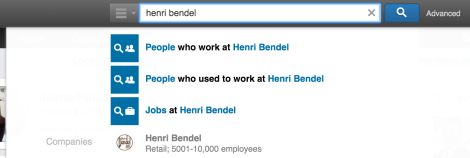 As you start to type in the company name, some things will start to auto-populate. Under the companies category, go ahead and select the correct one.
As you start to type in the company name, some things will start to auto-populate. Under the companies category, go ahead and select the correct one.
Step 2: Go to the “how you’re connected” tab
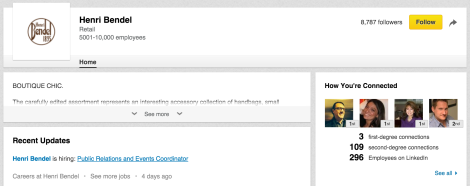
Once you click on the correct company, you’ll be taken to their company page and see a “how you’re connected” box in the right-hand corner. This is where you’re going to find out how you can get to someone within the company! Click see all.
Step 3: Look for 1st-degree connections
The best type of connection you can have is a 1st degree. This would mean that someone you are connected to on LinkedIn works at the company you just applied for! You can use the search bar on the left side of the screen to check the box next to 1st connections. This will pull up a list. If you don’t know anyone who works for the company directly, don’t worry. Just go on to the next step…
Step 4: Look for 2nd degree connections
A 2nd degree connection can be great as well. It means that someone you know actually knows someone else who works at the company. Check the box next to 2nd degree connections to see who you’ve got. In a perfect world, it’s good to find someone on this list who will be close to the hiring process for the job you applied to. That would be someone on the functional team (in this case, PR or Events) or someone on the recruiting team.
However, in smaller companies where everyone knows everyone, any company employee might end up being able to help you out! Now you need to find out which of your contacts is the mutual link – click the green link right below the person’s name to get that information.
If there is someone who you feel comfortable reaching out to, go ahead and do so! You can simply loop them in on the fact that you’re looking for new opportunities, recently applied for a role at Henri Bendel, and wanted to see if they’d pass along your interest to person X. Here’s a template you can use.
Step 5: Look for someone to cold email
Sometimes you won’t have 1st or 2nd degree connections. Or maybe you’ll have a 2nd degree connection but the person connecting you is someone you haven’t spoken to in ages and wouldn’t want to ask for a favor. That’s ok. You always have the option of sending a cold email. Use the advanced search functionality to find the best person to reach out to. Here are some good options:
- someone on the same functional team as the job you applied for
- a member of the recruiting or talent acquisition team
- an alum of your university
- someone who used to work at the company you currently work at and made a similar transition
- someone who is a member of a networking group you are a part of
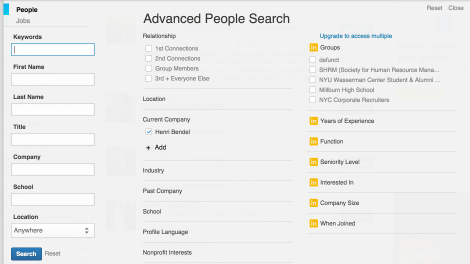
The advanced search functionality lets you search by lots of different things in order to find the best possible person to get in touch with. Once you find their name on LinkedIn you can do a google search or use a site like email-format.com to figure out their work email address.
I do not recommend emailing someone’s personal address or sending them a connection request.
So there you have it! Networking with someone after each and every job application is going to help you avoid that dreaded resume black hole. I hope it works for you!