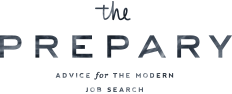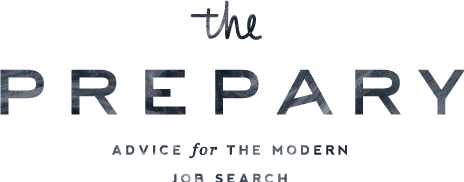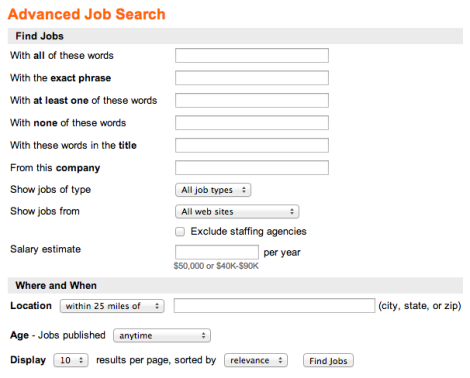There are many difficult, labor intensive aspects to the job search which is why I love when I can share a tool with a client or reader that is 1. easy to use and 2. really, really helpful. Job alerts are one of those amazing tools. This is a longer, and somewhat technical post, but I promise it is well worth it to learn about this!
So what are job alerts?
A job alert is a notification that comes your way when a job with specific criteria (that you determine) opens up.
Whether you’re searching for certain types of jobs – for example, any job with the title “Financial Analyst” – or searching at a specific company – for example, any job that opens up at Apple – job alerts will have you covered.
Set criteria of what you’re looking for one time, and then you won’t have to scour job boards or company websites obsessively. Let technology do the work for you!
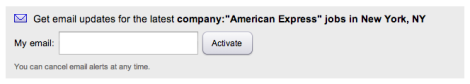
Why should I use them?
Beyond the convenience it brings you, another compelling reason to use these is because it gives you a first mover advantage, which is a very real advantage when it comes to the job search.
When a recruiter posts a role, they are going to wait for some applications to pour in (maybe over a few days) and then start to sift through them. That first batch of resumes will likely provide a few viable candidates who they will then start to reach out to and interview. If you’re not in that first wave, it’s possible that your application might not get looked at (if one of those early candidates ends up being a match).
Of course, this is not always the case (how easy would recruiting be if it was!) but being an early applicant does give an advantage. And you can’t be an early applicant if you don’t know about the job as soon as possible!
What the best ways to use job alerts?
To follow companies: You might want to closely follow job openings for a specific company for a number of reasons. One is that you genuinely love the company and think it would be an amazing place to work (great!) Another good reason is if you have a connection at a certain company who can help you get your foot in the door. Asking for a referral from someone is most effective when a job (that you’re qualified for) is actually open.
I often hear people get so excited about a company say that they are “stalking their website every day” which just seems unnecessary. How about just getting an email anytime a new job is posted? Much better.
To find out about a certain type of job – If you can figure out some key terms that describe your jobs of interest, you can set multiple job alerts according to those terms. Using the previous example, if you’re looking for a Financial Analyst role, why not get an email when that role opens at many different types of companies? You may not be interested in every one, but it’s a great start.
Unfortunately titles aren’t so uniform, but that’s okay. Perhaps you’re interested in any entry level roles that have to do with Marketing, PR, or Communications. You don’t need to stick to one specific title.
In fact, when it comes to setting these alerts, there are many combinations you can come up with (perhaps all Assistant roles at a specific company). The options are endless.
How do I set up a job alert?
There are many ways to set up these alerts. Most companies will actually give you this option on their careers site (it’s sometimes called “job search agent” instead). However, I think the easiest way to set these up is on a site that aggregates jobs from different company sites and other sources, my favorite being Indeed.
Indeed gives you the benefit of having almost every job in one place across companies and industries. To set up some alerts, start by searching for jobs. I’d recommend using the advanced search feature (pictured below) so you can put in criteria such as location and full time or part time, in addition to key words, company names, or titles.
You can see that there are many options and search combinations possible, but here are a few tips to keep in mind:
- If you want to find roles that are an exact match for a title that’s more than one word (basically all titles) you need to put it in quotes – i.e. “Financial Analyst” – otherwise you’re going to get roles that have either of those words in them.
- If you’d like to see results for a few different titles, just use OR – i.e. enter “Marketing Assistant” OR “Marketing Coordinator” OR “Public Relations Assistant” in the title field.
- If you’re not sure exactly what titles you’re looking for yet, try starting out with some keywords and seeing what results are coming your way. It may take a few searches for you to feel like you’re getting a list of jobs that are the right fit. You don’t need to search for exact titles, though I do feel like this gets the cleanest results.
- I’d suggest not putting a salary estimate in to start out because that is something you can address later on in the process
- I would suggest putting location and full time/part time criteria in. Additionally if you want to apply to companies directly versus going through search firms, check the box that says “exclude staffing agencies”.
Then hit search and browse through the results. If you’re happy with the types of jobs that are coming up, scroll to the very bottom of the page and you’ll see a box similar to the below. By putting in your email, and hitting activate, you’ve successfully set up a job alert!
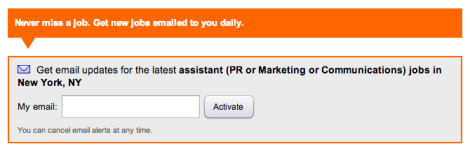
You can do this as many times as you want with different criteria.
Now I wanted to use Indeed as the example because I think it helps you get the most bang for your buck (most jobs in one place) but it’s possible to set job alerts on almost any website where you can find jobs. The LinkedIn job search app (which I’ve written about here) has good functionality to save searches and get alerts as well. Keep in mind that the jobs on LinkedIn are not all the jobs available, only the jobs that companies have paid to post there (but generally are of very good quality).
I hope this article has helped share the benefits of setting job alerts and will make your search just a bit easier! If you want more comprehensive support as you look for your next (or first!) job I’d love to work together!