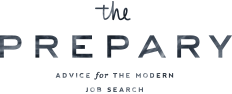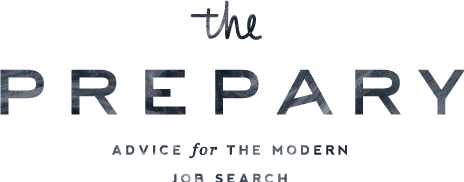The video interview is a somewhat new interview style but is becoming more and more common. It’s a great way for companies to get to know candidates who are at school, traveling, or located hundreds of miles away. In the initial stages of an interview, companies are not looking to spend big bucks flying candidates into the office and in the past, might have just passed on those candidates all together. Lately video interviews are pretty common and a great option for these scenarios.
That being said, it is still new for a lot of job seekers and people tend to be uneasy when asked to participate in one (especially the first). Yes, it can be a little awkward and scary… but I’d actually argue that it is to your benefit to be interviewed via video (vs. the phone). The main reason I say that is because it more closely resembles an actual conversation and you are going to be able to get cues from facial expressions, body language, etc. (which is a major benefit). You’ll know when the interviewer is responding really well to something you are saying, or when it looks like it may be time to move on/wrap it up.
There are some basic things you can do to make sure you are 100% ready for your first video interview:
1. Act like it’s no big deal – Even if it is the very first time you’ve done this, the interviewer doesn’t need to know that. Take the below steps, get comfortable, and then reply with your username info so the recruiter knows where to reach you. It’s not that it matters if you are a first-timer or a pro… but it’s not exactly relevant. The person on the other end is just trying to schedule and make it happen so they don’t need to know your whole digital history.
2. Make sure you have access to the right technology – This essentially means access to skype or facetime. Most computers or mobile devices (with a camera) should give you the ability to download skype and use it for free. Any Apple device will have access to facetime. Currently I would say that Skype is slightly more common but it totally depends on the organization. You can also download Skype to your iPhone if you have one (so with an iPhone you actually have both options easily available).
3. Check out your usernames & profile – So maybe you downloaded Skype a few years ago when you were studying abroad to stay connected to friends and family… and perhaps you forgot about this but your profile picture is of you chugging a beer. This is the time to get your username and profile in check and upgrade to a more professional “skype image”. Make sure your picture is a clear, professional headshot and if you have a “tagline”, probably a good time to remove it. In terms of your username, same thing applies here. It should incorporate your name and not a lot of “xo”s.
4. Find a good spot to do the video interview – this should not be on your bed or in a crowded Starbucks. You’re best off choosing a room that is quiet, clean, professional, and not distracting. You want the interviewer focusing on you and not personal posters or photos behind you. Once you have chosen a spot, test the camera and see what comes into the frame. You may choose to adjust again after seeing the view that the interviewer will have. If you are using a phone, consider propping it up against something vs. holding it the entire time.
5. Test the internet – The number one thing that causes video interviews to fail (technically), have delays, or have unwanted “noise” is choosing a spot where the internet signal is weak. If possible, the safest thing to do is to plug the cable modem directly into your computer (and not rely on wireless). However, if things do get shaky during the interview, don’t sweat it. Recruiters see this all the time and never mind switching to the phone if it doesn’t work out as planned.
6. Practice with someone – It is definitely a little awkward having a conversation over video chat. Try reaching out to a friend the day before and having a casual conversation to become more comfortable with it. That will definitely help you be more natural the day of.
7. Pick an outfit – Dress like you would if you were going for an in-person interview. And I know this is a weird thing to say, but put on a full outfit (not just half!) Just because the interviewer is only going to see you from the waist up doesn’t mean you should be skyping in sweatpants and a blazer. You never know if you will have to stand up for any reason and you do not want to stand up in the sweatpant/work top combo. Promise.
So now you have 6 simple steps to take and you’ll be a video interviewing pro in no time. Have an interesting experience with a video interview? Share with us in the comments below!